Duplicating Scientists in Elm: Stop Sharing State
When you’re building an app with Elm, you’ll find a common problem: where do you put shared state in models? Let’s take selecting an item for viewing as an example. You’ll start out having a model field with a selected item and one with a collection. But that’s duplication! How do you keep the model state in sync when one side has to change?
What’s Going On Now
The chief science biographer has come to us with a request: we want an index of famous scientists. Each of them has a name and a short biography. To spice things up we’re also going to assign them each a display color.
First we want to render a list of scientists to select from, and select one when
clicked on. Once selected, we’ll displaly their name and biography. We’ve
modeled this behavior with a selected field on Model. We might have nothing
selected so it’s a Maybe, specifically a Maybe Scientist.
type alias Scientist =
{ name : String
, bio : String
, color : Color
}
type alias Model =
{ scientists : Dict String Scientist
, selected : Maybe Scientist
}
What would our update function look like? We’ll just need to handle Select at
this point. This should plug a Scientist into model.selected.
type Msg
= Select String
update : Msg -> Model -> Model
update msg model =
case msg of
Select who ->
case Dict.get who model.scientists of
Nothing ->
model
scientist ->
{ model | selected = scientist }
Everything’s looking good so far! We can select scientists and click around to see them all.
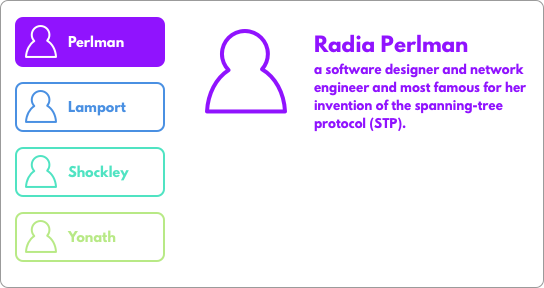
Scientist Chameleons
Now the chief science biographer comes back with a new request: they want to be
able to change colors! Let’s model this with a new case on Msg:
type Msg
= Select String
| ChangeColor String Color
update : Msg -> Model -> Model
update msg model =
case msg of
-- Select who ...
ChangeColor who color ->
let
recolor =
Maybe.map (\s -> { s | color = color })
scientists =
model.scientists |> Dict.update who recolor
in
{ model | scientists = scientists }
(Edit, 2016-10-05: reworked to use Dict.update instead of reinventing it.
Thanks Noah!)
This looks great, but there’s a bug. Can you see it?
When we change the color of the selected scientist the color of the list item
changes, but not the color of the selected scientist. We have duplicated the
state, so we’ll have to figure out how to get the color into model.selected.
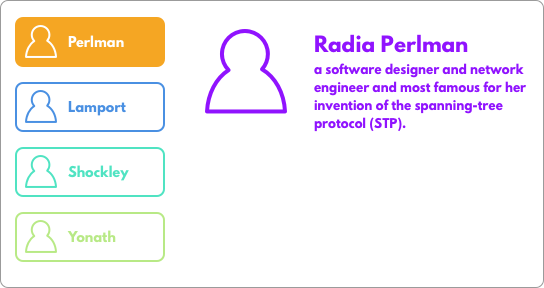
Getting into situations like this can feel pretty frustrating. But think about it for a little bit; we actually want this behavior! If changing a value in one place changed it everywhere, we’d have to explicitly copy the values anytime we wanted to make a change. We’ll just have to approach things in a different way.
May I See Your ID, Please?
The solution is to keep an ID in model.selected instead of duplicating state.
We’re already keeping scientists by ID in model.scientists, so let’s just use
that.
type alias Model =
{ scientists : Dict String Scientist
, selected : Maybe String
}
This new structure simplifies handling new selections a little bit:
update : Msg -> Model -> Model
update msg model =
case msg of
Select who ->
{ model | selected = Just who }
Our view layer does get a touch more complicated though. When we were rendering
a Maybe Scientist, we could just pass it to our view function like so:
detailView : Maybe Scientist -> Html Msg
detailView s =
case s of
Nothing ->
Html.text "No scientist selected."
Just scientist ->
Html.div [ scientist.color |> toCss |> Attr.style ]
[ Html.h2 [] [ Html.text scientist.name ]
, Html.p [] [ Html.text scientist.bio ]
]
In this brave new world where model.selected is Maybe String instead, how do
we render this? But, as it turns out, going from Maybe String to Maybe
Scientist is pretty simple. We’ll just combine Maybe.andThen with Dict.get.
Now any components that relied on getting a Maybe Scientist will still get
that.
lookupByID : Maybe comparable -> Dict comparable a -> Maybe a
lookupByID id collection =
id `Maybe.andThen` (\inner -> Dict.get inner collection)
And we’ll use it like so:
view : Model -> Html Msg
view model =
Html.div []
[ Html.ul [] (model.scientists |> Dict.values |> List.map itemView)
, lookupByID model.selected model.scientists
|> detailView
]
Everything compiles! When we load up the app again the chief science biographer can change colors of everything at will. Success!
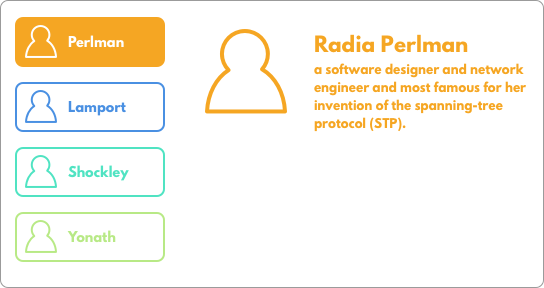
It’s not all good, though: this approach does come with a caveat. If you set an
id that doesn’t correspond to any scientist, you’ll have to deal with that. This
is not a huge problem since you have to deal with the presence of Nothing
anyway. It is worth considering, though.
Done!
Now you know how to deal with shared state: pass an ID around! When you use this
technique, you won’t have to worry about syncing information back and forth.
Next time you need to share, consider using an ID instead. We used a Dict in
this example, but a list is also fine. You can also use an incremeting integer
instead of a string for the ID; whatever makes sense for your data model!
FYI: the code for this post is available on my Github.